
Ad formats, their diversity, and applicability concern not only advertisers creating ad creations for their campaigns, but also digital publishers who wish to construct their ad inventories in a way that will make them most profitable. Deciding on how to build an ad layout and which ad formats it should be adapted for lies on the content creator’s side.
The most commonly applied formats in the case of mobile apps are Rewarded Video, Interstitial, and the most basic – Banner ad. Each of these ads has its benefits, and there’s obviously nothing wrong with using them. However, it’s worth seeking new interesting and promising ad formats since their choice directly impacts the effects of your ad monetization. The final achieved ad revenue greatly depends on the proper ad inventory’s construction. To prove it, we analyzed the effectiveness of alternative ad formats for you to consider – Native ads and App Open ads.
Native ads
Native ads’ most distinctive feature is that they blend in with the content. They are made of flexible and adjustable components that allow the ad to adjust its size and overall appearance to match the other elements of the application.
Below, we’ve listed some of the most popular types of Native ads available via Google Mobile Ads SDK. The images used come from Google AdMob resources and Google Maps.
Examples of native ads
- In-Feed App Install ads
An app advertisement designed to look as if it was organically listed within the app. Such an ad contains only basic information about the app, not to give the user a typical “ad feeling” (like its name, image, price, and sometimes a short description or rating). An In-Feed App Install ad can include a video, a static image, or simply an icon with a call to action, enhancing the user to install the application;
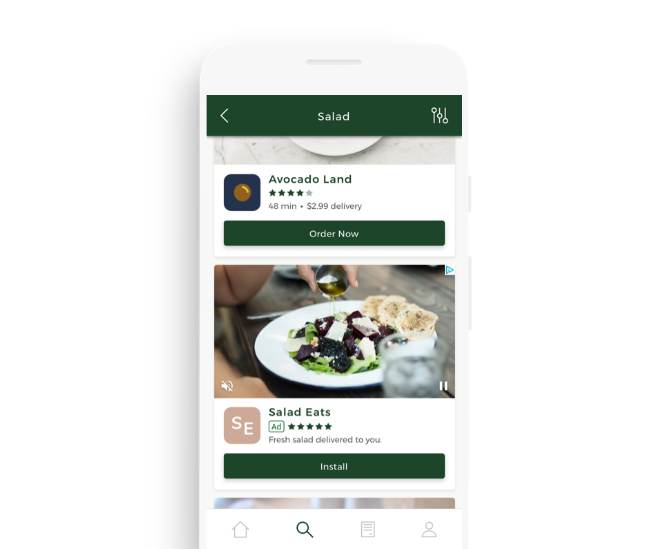
- Banner App Install ads
Regular display Banner ads’ purpose is to stand out from the rest of the content, with the aim of catching the user’s attention and distracting their attention from what they’ve been doing. On the other hand, the Native form of Banners has a more gentle appeal. These ads are intended to transmit the advertisement’s message while blending in with the app’s appearance (for example, by adopting the application’s color range);

- In-Map Content ads
Some navigation applications (like Google Maps or Apple Maps) allow placing Native ads in their search results. The ad is displayed based on the user’s location and how well it matches the entered phrase. Apart from being marked as an ad, it contains all the information that other results do: the place’s name, address (or distance from the user’s device), opening hours, etc.;
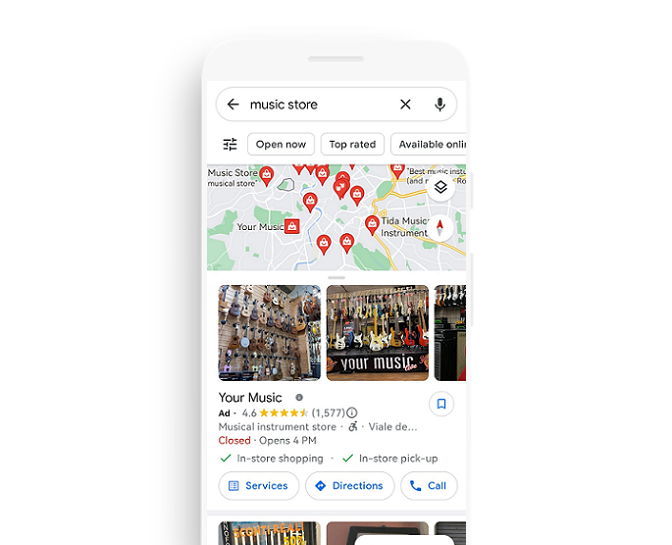
- Custom Native ads
Since native ads’ main objective is to make the user’s experience as undisturbed as possible, there are almost infinite ways to shape them. You can achieve that by giving them features similar to the ones of your mobile app or game. Google Ad Manager offers access to the Guided design editor for native ads, but you can also create your own even more customized versions of this ad format to fit your app’s design and spirit as much as you like. You can do that by coding it directly in the app or following the instructions set out in Google’s HTML & CSS editor.
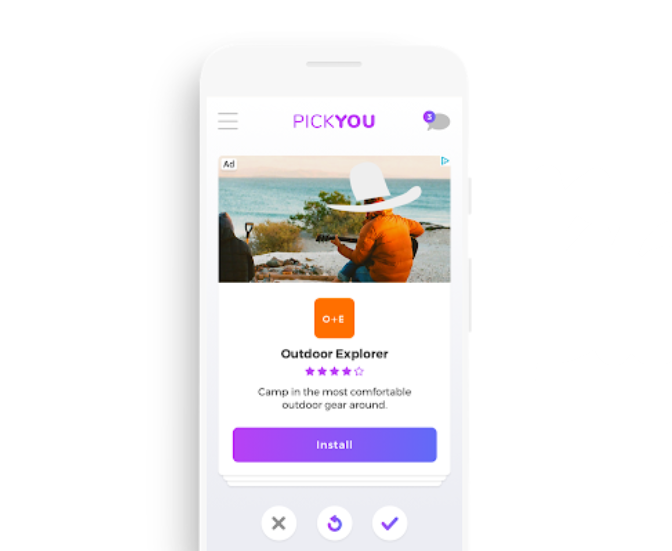
As you can see, Native ads can take different forms. By blending with the content, they can help fulfill specific tasks to meet various goals, like persuading to install an app or building brand awareness. Now, let’s take a closer look at their main advantages and disadvantages.
Pros and cons of Native ads
Pros:
- They provide users with a natural look and feel of the ads served in your application or mobile game;
- In connection with the above, Native ads provide a better User Experience than regular ad formats;
- In the case of Native ads, you can place more ad units (than you would when choosing Banner ones) and still not disrupt or frustrate users with their amount;
- Thanks to the higher number of displayed ads, you can successfully increase the generated ad revenue;
- Native ads offer more customization and flexibility in terms of how you weave them into your content (in other words, how you integrate them within your mobile game or app);
- Users can display Native ads while using your application – there are no pop-ups interrupting their experience;
- Almost the entire time of using your app is monetized, because users look at the Native ads and the app’s content for a similar amount of time;
- Native ads reduce the risk of banner blindness – a phenomenon making users subconsciously recognize items that undoubtedly look like ads, which in effect leads to closing, skipping, or avoiding them. Of course, non-displayed advertisements don’t generate income, so Native ads stand guard over your money;
- Given its unobtrusive nature, this type of ad is the best go-to for apps and games developers who want to create a peaceful and concentration-conducive environment for their users;
- Native ads are also enjoyed by advertisers – the ones whose ad creations are displayed in a native form enjoy higher levels of engagement (it contributes to improving their CTRs);
- What’s more, the brands whose creations come as Native ads, are associated with positive emotions, since people usually use mobile apps and games for entertainment, self-development, or just to make life easier (like navigation or shopping list apps).
Cons:
- If the Native ad is not properly constructed (or, for example, elements encouraging users to act, like the CTA buttons, are poorly visible), it may go unnoticed and hence not fulfill the advertiser’s campaigns’ objectives;
- The seamless integration of Native ads with the app’s content, unfortunately, opened the door for dangerous behaviors, like displaying ads that lead to vulgar or malicious content – this is why it’s vital to use solutions provided only by trusted monetization partners and always keep an eye on what happens within your application;
- They require a bit more experience and testing to be utilized efficiently.
App Open ads
App Open ads are full-screen advertisements that appear right after the app is being opened or when the user switches back to it. Such an ad is displayed on the loading screen or on the splash screen (a logo page at the app’s launching).
Now let’s delve into App Open ads’ characteristics by learning more about their benefits and flaws.
Pros and cons of App Open ads
Pros:
- App Open ads enable to monetize the mobile app’s loading or launching time, which otherwise would not generate any income;
- They support different types of ads – image, video, and rich media – so there are plenty of ad formats to choose from for the best adjustment to your app and needs;
- These ads open in a layer above the app in the following proportion: 15% of the screen’s top part is taken by your app’s branding, and the remaining 85% by the displayed App Open ad. Such a solution prevents users from being confused about having involuntarily left the app. It also allows them to easily get back to it if they no longer wish to see the ad;
- The above-mentioned advantage is also supported by App Open ads being displayed on a transparent background that overlays your app. It gives users a sense of three-dimensionality, ensuring that they haven’t left the app they’ve been using;
- They provide you with a new ad placement opportunity. It’s particularly important in the case of apps and games that are opened frequently, meaning daily or even a few times a day. In fact, the best results are proved to be achieved by apps whose users open more often than once every 4 hours;
- What’s more, users can close App Open ads after the initial 1.5 seconds. It means two things: each time the ad is displayed, it’s being monetized, but also users have the opportunity to close the ad after a short period of time (which reduces the risk of them getting annoyed).
Cons:
- Despite their numerous advantages, App Open ads require to be implemented appropriately. If they’re placed improperly (like, for example, immediately before or after another ad format, or on top of other ads), they might negatively impact your app’s User Experience;
- Unfortunately, this ad format will not work best on mobile apps and games that are not opened very frequently;
- Ads displayed at the beginning of the session might be considered intrusive by some users. In order to avoid such a situation, it might be worth considering performing an A/B test of the App Open ads’ impact on your app’s performance.
Comparison of mobile ad formats
To help you find the best promising alternative ad format, we decided to compare the effectiveness of the ones presented above – Native ads and Open App ads – with the performance of commonly used mobile ad formats – Banner and Interstitial. We did so by collecting data regarding the average eCPMs achieved by the mobile apps we monetized. The data were gathered in the first 4 months of this year and concern the applications operating on the Android platform. We decided to exclude the Rewarded ads format from the comparison due to the differences underlying their operation – they’re being displayed on the user’s clear command (he launches them himself when he wants to achieve something in the app).
Here are the results of our comparison:
Native ads vs. Banner ads
The main difference between the Native and Banner ad, which is the simplest format of advertisement available in the digital world, is that the user will intuitively distinguish Banners from the rest of the elements located in the mobile application or game already at first glance. Therefore, the chances of him closing or avoiding the ad (or, at least, of him doing that way faster) are much higher than in the case of Native ads. Ultimately, this will inevitably lead to your app generating less income. To give it tangible proof, according to the data we collected, the eCPM achieved by Native ads is, on average, 3.5 times higher than those achieved by regular Banner ads. The winner of this confrontation is unquestionable – now, let’s compare its performance with the one of Interstitials.
Native ads vs. Interstitial ads
Native and Interstitial ads are two formats that stand at opposite ends of approaching the app-user relation – namely, the relationship between the mobile application’s user and the advertisement displayed to him in the app. It is so because while Native ads try to blend in with the content as seamlessly as possible, Interstitial ones focus entirely on maximizing the visibility of the ad creation, occupying the entire surface above the app’s content. Interestingly, in this extreme clash of approaches, it turns out that the eCPM generated by Interstitials was 49.75% higher than that of Native ads. With that in mind, let’s see how interstitial ads will do when confronting a more innovative ad format – Open App ads.
Interstitial ads vs. App Open ads
So far, Interstitial has turned out to be the most effective among the advertisements compared by us. However, the Open App ad is a relatively new ad format, revealing particularly promising characteristics. Even though they both occupy the entire user’s screen, their biggest difference lies in timing. Users are used to having to wait for a bit right after they open their app, but they are not so patient anymore when experiencing ad breaks while they already use it. Such a seemingly subtle detail allowed Open App ads to slightly surpass Interstitial in terms of results obtained by our publishers – the eCPM generated by Open App ads turned out to be 9.63% higher than by Interstitial.
New mobile ad formats
As we’ve seen, some innovations perform amazingly well in the digital advertising world. What’s more, with the development of mobile monetization, some ad formats that worked well on desktop websites’ versions in recent years are now being adapted to be used in mobile applications. An example of such a case worth mentioning is the Collapsible Banner ad. It’s initially displayed as a larger ad format, but the user can then fold (or collapse, if you will) the ad to smaller dimensions so that it doesn’t disrupt the application usage. We’ve presented how it works in the image below:
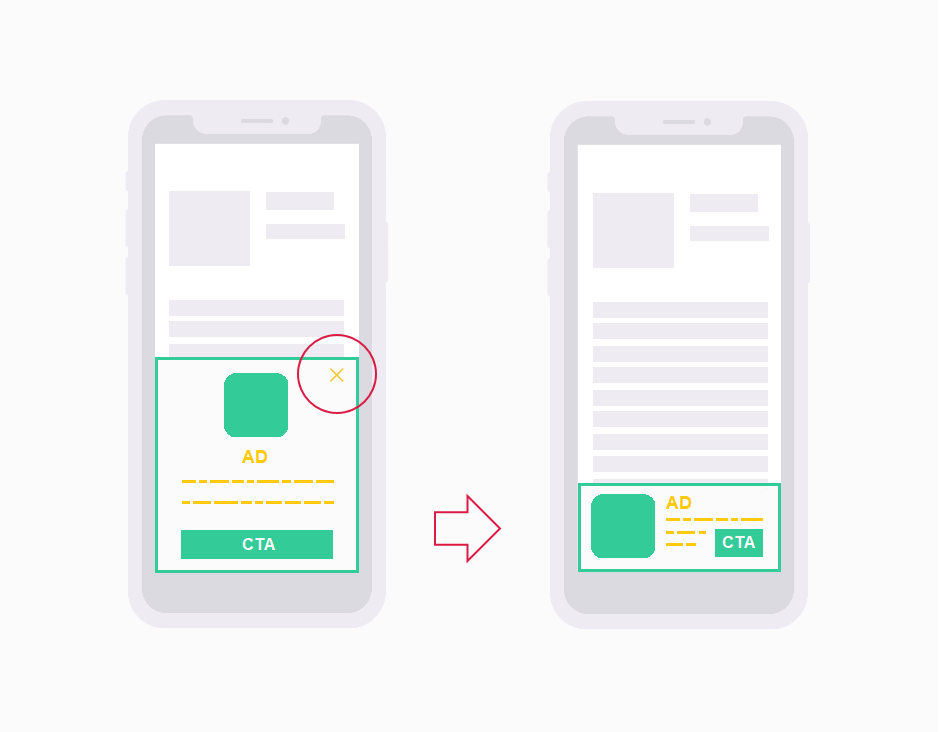
The effectiveness of such ad formats is exceptionally promising. What’s more, alternative and new ad formats can bring multiple benefits to your mobile app’s monetization performance while ensuring a positive User Experience.
With the right partner, you’ll get access to all the innovative ad formats entering digital advertising marketing (and, frankly, slowly taking it over). You’ll also get essential help with implementing chosen solutions, the support provided at every stage of your monetization processes, access to premium ad inventory, and automated ad mediation. All these combined can significantly increase your ad revenue and take a lot of burden off your chest. If you’re interested in getting access to new ad formats as well as unlocking premium Google ad inventory, feel free to reach out to us!
